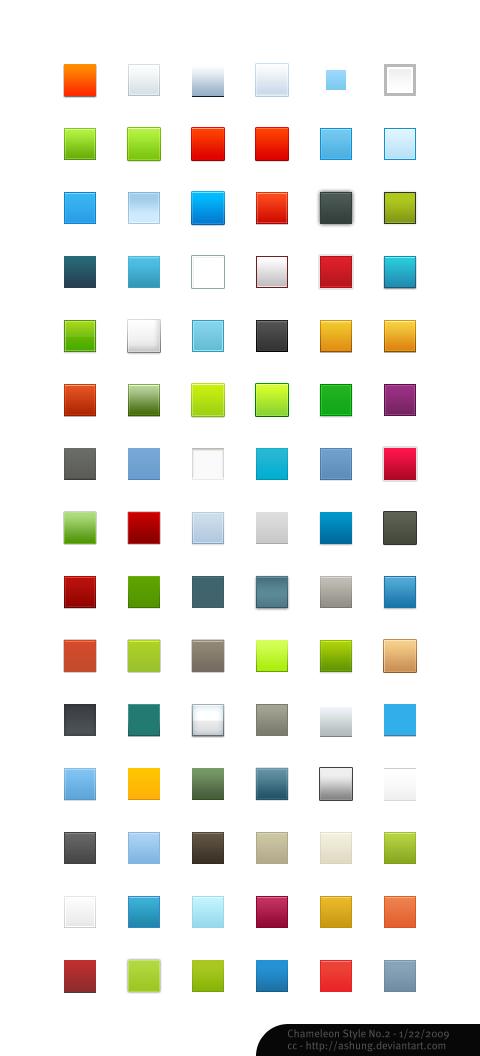Re: Skinning Resources-Chrome Effect.
Chrome Effect.
To achieve chrome we use the alpha channel on the templates. This controls the depth of shine the car gets. A good rule to remember when working with the alpha is WHITE is maximum shine. BLACK is flat matt. (No shine).
On the top of the layer list on the templates there are Alpha layers. These are for you to edit as you wish to alter the amount of shine the car or parts of the car have.
First create the livery you want using white on the parts you wish to chrome latter. Once the livery is finished look at the livery for the things you wish to chrome. Is there anything crossing this airier? If they do Duplicate the chrome layer, Duplicate all things crossing it. Merge the "Copied" layers but not the chrome layer copy! Lock transparency on the merged layers and paint this out black.
Merge the black layer to the "Copy" of the chrome layer. Use the wand tool and remove all the black parts in this layer. Now you should have a white layer that fits around all logos or colours that you don\'t wish to give chrome effect.
Drag this chrome "Copied" layer to the top Alpha layers. Click on the eye on all the alpha layers to show them and you should now see a grey scale example of the template with a white airier that represents the airier you wish to chrome.
Now this is were it gets tricky.
Click on the eye for all the alpha layers so they don\'t show and now you can see your coloured livery. Go to the original layers you wish to chrome. These layer are currently white in colour. Now white doesn\'t make a good chrome on these cars. I change all the white I wish to chrome to a grey scaled colour. I change all the white "chrome" airier to R.31 G.31 B.31. A dark grey. This is a airier for you to trial till you get the effect your happy with.
Save to DDS.
Method for Photoshop or program that has a channels tab.
Important note
The shading layer in the Alpha set is set to Multiply mode. Merge the layers belong this layer first. Merge the shading layer. To get the best chrome, Merge the WHITE area on top of the shading layer so this layer remains stark white.
To save, Use the same method as you would to do the windows. Merge the Alpha layers. Ctrl+A (Select all.) Ctrl+C (Copy layer). Go to the top of the layer list and click on the Channels tab. You now should see 5 layers. Click on the bottom layer named Alpha 1. Ctrl+V (pasd) your new alpha. This should now look the same as the merged alpha layers. Click on RGB layer above the Alpha 1 before clicking on the Layers tab at the top of the list.
Click on the eye to close or Un-show the merged Alpha layer. Now you should see your colored livery. Click on the Layers tab at the top left corner, Near the bottom of the drop down see "Flatten Image".
Save to DDS at the location of your new team.
Check the chrome effect. You may wish to change the grey scale used on the Chrome layers on the template. (Not the one in the Alpha Layers. Leave this White.)
Now I have been trying to get this to work for about 3 days and I just cant get it to paint chrome.